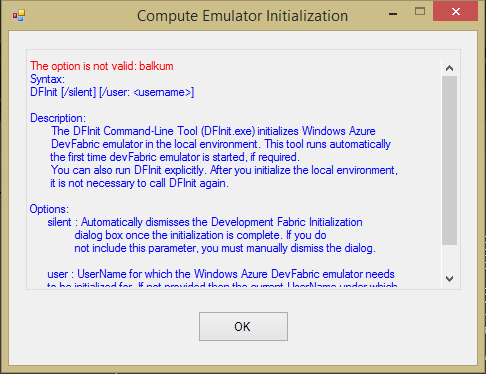I was moving some of my dev projects to a new computer today. Usual procedure: pull down source from repository, open in VS and do a sanity build. Well, my Azure based project kicked off the Azure SDK initialization chores and I was greeted by this failure:
It was important to scroll this dialog up to see “The option is not valid: balkum.” It took me a while of fruitless web searches before the issue dawned on me. When I built this computer, I entered “Stephen Balkum” for a user during the Windows installation. The Azure SDK must have queried the system for my username and called DFInit with this command line:
DFInit /user:stephen balkum
and the space in my username confused the command.
To fix the issue, I took a stab in the dark (there is no online help on DFInit), and ran it from a command line. The dialog says /user is optional and will pull my username from the parent process. Worked like a charm.